- Contents
Modify a Debtor's or Co-debtor's Alias Name
Use the Other Name dialog box to modify a debtor's or co-debtor's alias name.
To modify a Debtor's or Co-debtor's alias name
-
With an account displayed in the Work Form, in the Debtor section, click the tab for the debtor or co-debtor to modify.
-
Click in the Name box. The Other Name dialog box appears.
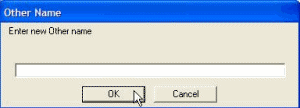
-
In the Enter new Other name box, type the alias name and then click OK.



