- Contents
Modify a Dispute Type
Use the Dispute Type dialog box to modify a dispute type.
To modify a dispute type
-
With an account displayed in the Work Form, do one of the following:
-
From the Info menu, click Disputes.
-
At the top of the Panels section, click the name of the currently displayed panel (for example, Phones, Notes) and then click Disputes.
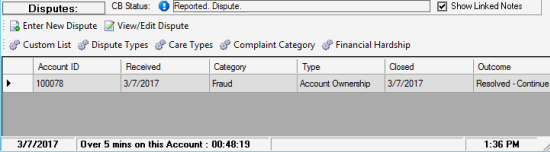
-
In the toolbar in the Disputes panel, click Dispute Types.
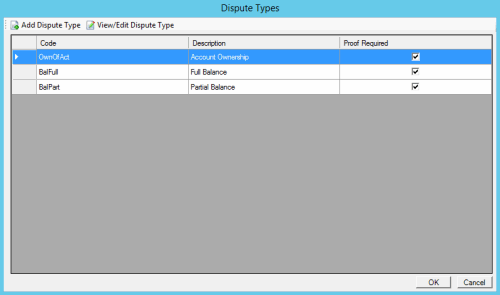
-
In the data grid, click the dispute type to modify and then click View\Edit Dispute Type.
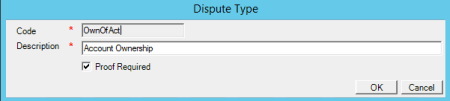
Code: Code that identifies the dispute type.
Description: Description of the dispute type.
Proof Required: If selected, your organization requires proof of the dispute.
-
Modify the information and then click OK.



