- Contents
Order Media
Use the Order Media dialog box to order specific types and multiples of media for a portfolio. Media consists of paper and electronic documents that support the debt (for example, original application, payment history, signed contract).
To order media
-
With an account displayed in the Work Form, at the top of the Panels section, click the name of the currently displayed panel (for example, Phones, Notes) and then click Portfolio Manager. The Portfolio Manager panel appears.
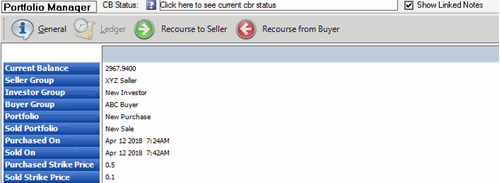
-
Click Ledger. The Ledger tab appears.
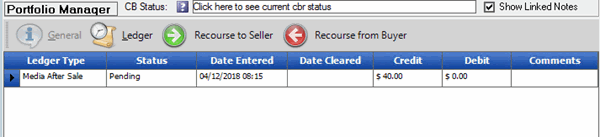
-
Click Order Media. The Order Media dialog box appears.
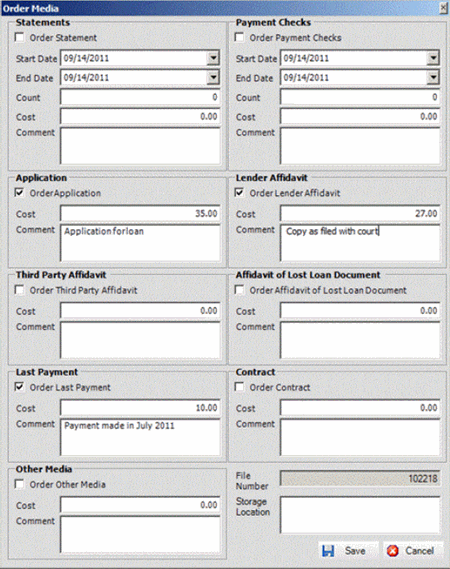
-
Select the media and quantities to order and then click Save. Latitude updates the information in the Portfolio Manager program.



