- Contents
Process a Batch
Use the Batch tab in the Payment Entry window to process a batch after you add and verify all debtor payments, reversals, or adjustments. The system includes processed transactions on the customer's invoice and modifies the debtor account balances (DA or DAR adjustments).
To process a batch
-
If the batch isn't already open, do the steps to Open a Batch. The Payment Entry window appears.
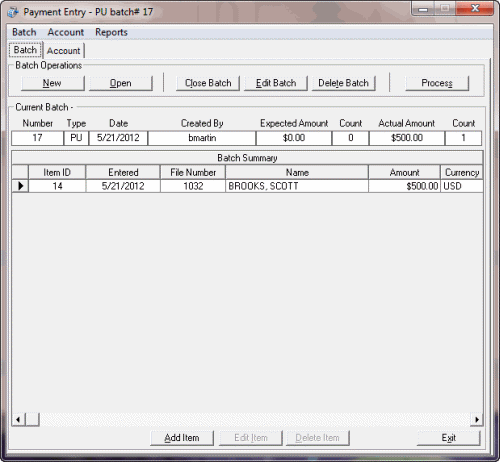
-
Click the Batch tab.
-
Do one of the following:
-
Click Process.
-
From the Batch menu, select Process Current Batch.
A confirmation dialog box appears.
-
Click Yes. When processing is complete, a message dialog box appears.
-
Click OK.



