- Contents
Report Preview Options
Use the [Report Name] - Latitude Report Viewer window to preview a report.
To open the Latitude Report Viewer window
-
In the Main Menu window, from the Reports menu, click a category and then click a report. The report appears in the [Report Name] - Latitude Report Viewer window.
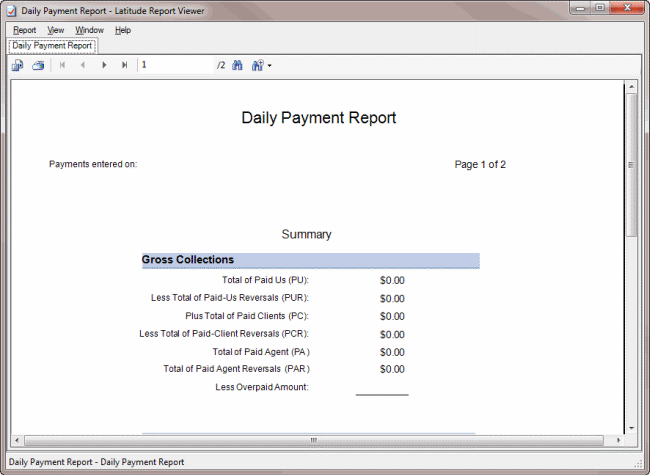
|
Icon |
Description |
|
|
Exports the report to a file. |
|
|
Prints the report. |
|
|
Displays the first page of the report. |
|
|
Displays the previous page of the report. |
|
|
Displays the next page of the report. |
|
|
Displays the last page of the report. |
|
1/1 |
Indicates the report page currently displayed and the total number of pages in the report. |
|
|
Opens the Find Text dialog box to allow you to search for text within the report. |
|
|
Increases or decreases the text size when viewing the report on your monitor. Changing the text size here does not affect the size of the text when printing the report. |



