- Contents
Request a Credit Report From a Credit Bureau
Use the [Credit Reporting Agency] Credit Report dialog box to request a credit report from Equifax, TransUnion, Experian, or all three using SmartALX™. The system attaches the credit reports to the account so that you can view them.
To request a credit report from a credit bureau
-
With an account displayed in the Work Form, from the Skip menu, click Request Credit Report and then click the credit bureau name. The [Credit Reporting Agency] Credit Report dialog box appears.
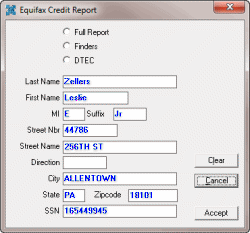
-
Click Full Report, Finders, or DTEC.
-
If necessary, modify the information and then click Accept. The system places the request in the queue. SmartALX™ processes the request when sending the next batch of requests to the selected credit bureau.
Tip: Do not include hyphens in the ZIP Code or SSN boxes.



