- Contents
Reset Credit Reporting Wait Days
Use the Summary tab on the CB Detail panel to reset to zero the number of days to wait to report an account. You can only reset the wait days for new accounts not yet reported and that have the Wait Days set to a number greater than zero in CBR Console. Otherwise, the system uses the number of wait days set in CBR Console and you cannot override them. You must have the Alter CBR Permission.
To reset credit reporting wait days
-
With an account displayed in the Work Form, do one of the following:
-
At the top of the Panels section, click the name of the currently displayed panel (for example, Phones, Notes) and then click Credit Bureau Reporting.
-
From the Info menu, click Credit Bureau Reporting.
The CB Detail panel appears, with the Summary tab selected.
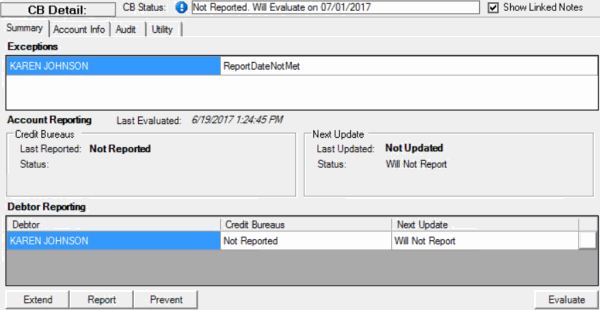
-
Click Report. The system sets the number of wait days to zero.



