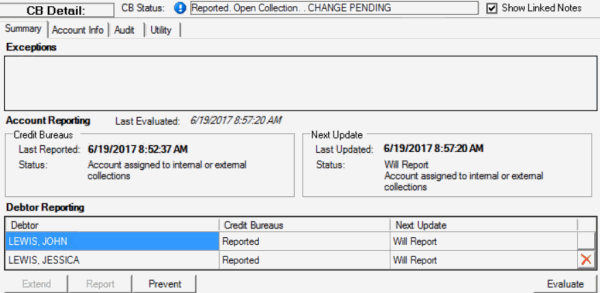- Contents
Restore Credit Reporting for a Co-debtor
Use the Credit Bureau Reporting - Account Summary window to restore credit reporting for a co-debtor.
To restore credit reporting for a co-debtor
-
With an account displayed in the Work Form, do one of the following:
-
At the top of the Panels section, click the name of the currently displayed panel (for example, Phones, Notes) and then click Credit Bureau Reporting.
-
From the Info menu, click Credit Bureau Reporting.
The CB Detail panel appears.
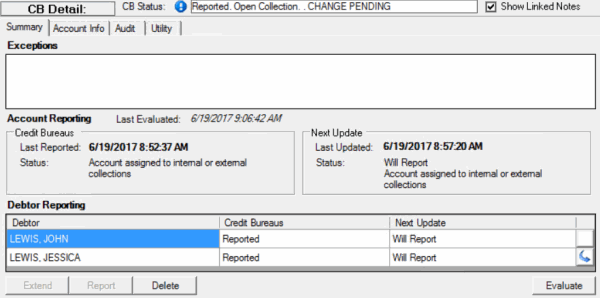
-
Click the Restore icon in the last column of the data grid for the co-debtor to restore. A confirmation dialog box appears.
-
Click Yes. The system restores credit reporting for the co-debtor.