- Contents
System Codes and Settings
Use the Maintenance window to maintain codes and settings for your Latitude system and database.
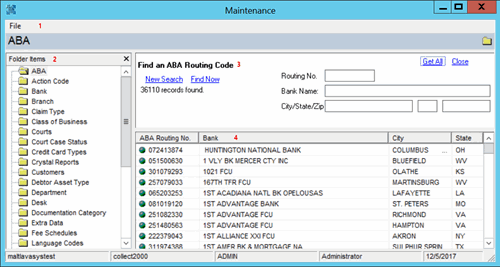
-
Menu bar: Displays submenus and commands for system codes and settings.
|
Option |
Description |
|
Control File Properties |
Displays the Latitude - Control File Properties dialog box to allow you to maintain global Latitude settings for your agency. |
|
Close |
Closes the Maintenance window. |
|
Hide Search/Search |
If the search option is available, displays and hides the Search pane for the selected folder. |
|
|
If a report is available, sends the report to your default printer for the selected folder. |
|
Printer Setup |
Displays the Print dialog box to allow you to select printer settings. |
|
Zip Code/Time Zone Import |
Displays the ZIP Code/Time Zone Maintenance Update dialog box. |
-
Navigation pane: Displays the codes you can maintain.
-
Search pane: Displays criteria to allow you to search for ABA and customer records. When you search for a code, the results display in the Information pane. You can specify search criteria and click Find Now to search for specific records or click Get All to display all records for the selected folder.
-
Information pane: Displays your search results.



