- Contents
Users and Roles
Use the Users - Roles window to add and modify system users and roles. You control access to Latitude by setting up roles and user accounts, and assigning the roles to user accounts. Roles determine what actions users can perform in Latitude.
You can modify permissions and policies for a user account after you assign a role to that user account. If you change the permission or policy settings for a role, the change reflects in the user accounts associated to that role, unless the user account has a custom setting for that policy or permission.
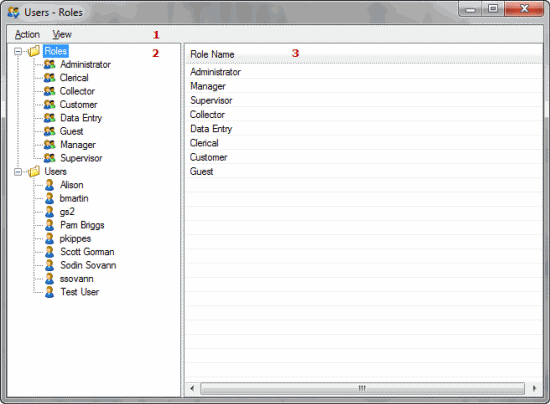
-
Menu bar: Displays submenus and commands for managing users and roles.
-
Navigation pane: Displays the roles and users in the system.
-
Information pane: Displays information for the role or user selected in the Navigation pane.



