- Contents
Validation Given Verbally
Use the Restrictions tab in the Debtor Details dialog box to send the verbal validation.
-
With an account displayed in the Work Form, do one of the following:
-
Click the Restrictions tab.
-
From the Restrictions menu, click Validation Given.
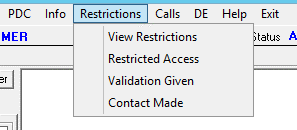
-
The Validation Given Verbally confirmation dialog box with a message appears.
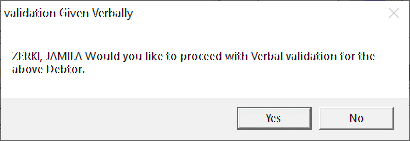
-
Click Yes.



