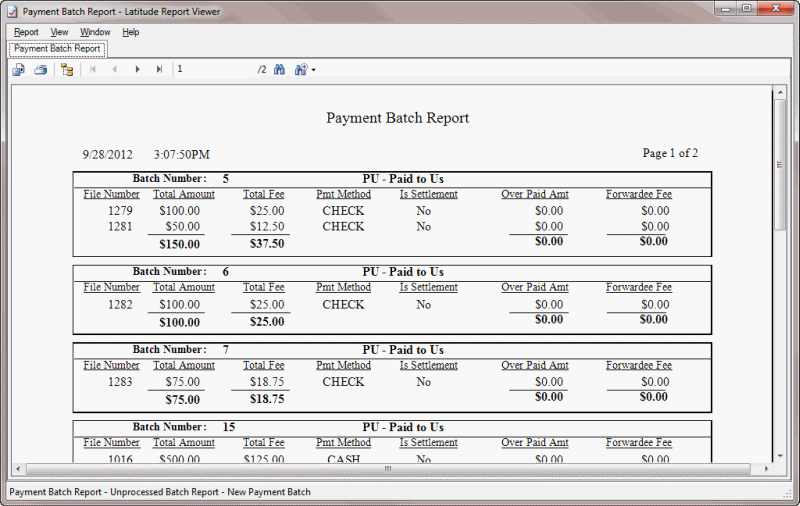- Contents
View a report
Use the Payment Entry window to view the Daily Payment Report and the Payment Batch Report. The Daily Payment Report shows payment transactions not remitted on an invoice. Use this report to review invoice information before generating or printing invoices. This report also shows payments from a previous month not included or remitted. This report assumes that you selected reversal matching when invoicing and doesn't include Paid Us (PU) or Paid Us Reversal (PUR) transactions for the same debtor within the same month. The Payment Batch Report shows unprocessed payment transactions.
To view a report
-
In the Main Menu window, from the Data Entry menu, click Debtor Payments. The Payment Entry window appears.
-
In the Reports menu, do one of the following:
-
To display the Daily Payment Report, click Daily Payment Report. The Daily Payment Report appears in the Daily Payment Report - Latitude Report Viewer window.
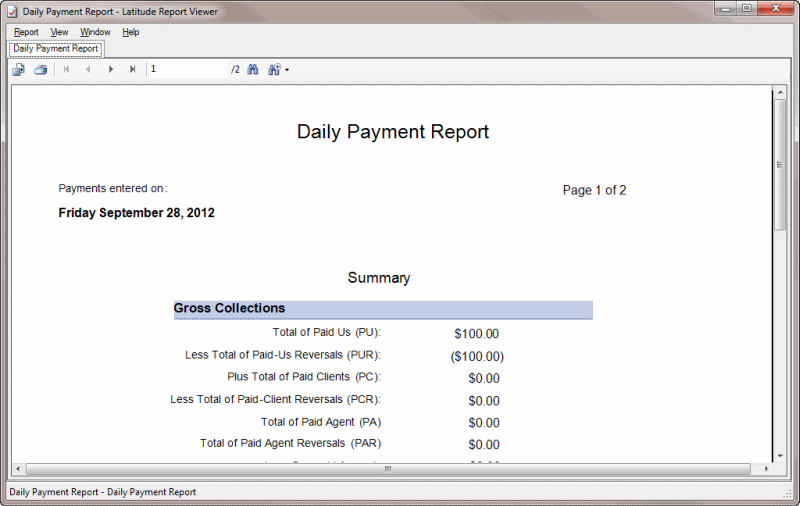
-
To display the Payment Batch Report, click Unprocessed Batches Report. The Payment Batch Report appears in the Payment Batch Report - Latitude Report Viewer window.