- Contents
View Account Ledger Information
Use the Ledger tab in the Portfolio Manager panel to view accounting information for a portfolio.
To view account ledger information
-
With an account displayed in the Work Form, at the top of the Panels section, click the name of the currently displayed panel (for example, Phones, Notes) and then click Portfolio Manager. The Portfolio Manager panel appears.
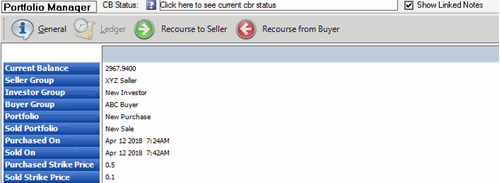
-
Click Ledger. The Ledger tab appears.
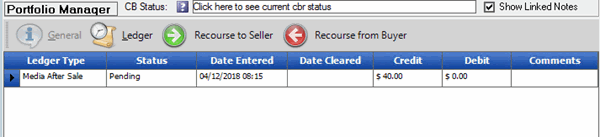
Ledger Type: Ledger account to which the debit or credit applies.
Status: Status of the ledger item.
Date Entered: Date you added the item to the ledger.
Credit: Dollar amount of the credit. This amount does not affect the debtor's account balance.
Debit: Dollar amount of the debit. This amount does not affect the debtor's account balance.
Comment: More information about the ledger item.
-
To modify an item, double-click the row. The Ledger Entry dialog box appears.
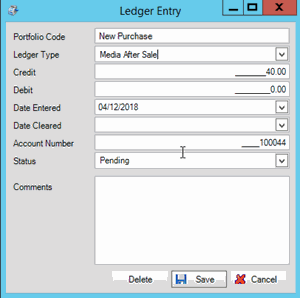
-
Update the information and then click Save.
-
To delete the information, click Delete.



