- Contents
View Account Notes
Use the All Debtor Notes dialog box to view account notes. These notes are the same ones that appear in the Notes panel in the lower section of the Work Form.
To view account notes
-
With an account displayed in the Work Form, click the Large View of Notes icon
 .
The All Debtor Notes dialog
box appears.
.
The All Debtor Notes dialog
box appears.
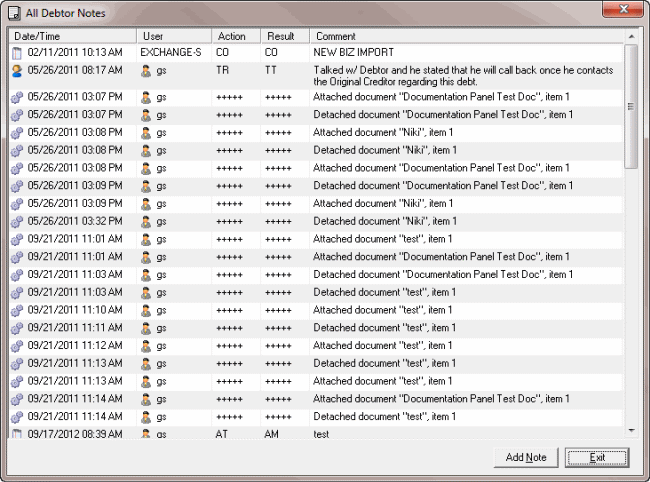
-
To add a note, do the steps to Add an Account Note.
-
To close the All Debtor Notes dialog box, click Exit.



