- Contents
View Account Warnings
Use the Account Warnings window to view warnings associated to an account. If an account has warnings, the window appears when you first access the account.
The following table lists the warnings that do and don't prevent access to an account.
| Warnings That Don't Prevent Access | Warnings That Prevent Access |
| Returned account. | Account has restrictions. |
| Closed account. | Account assigned to an outside agency. |
| Account in legal. | Sold account. |
| Account in a restricted state (state warnings). | Account assigned to an attorney or forwarder. |
| Account is out of your time zone. | Account assigned to a desk in a different branch. |
| Account has debtor restrictions (for example, phone work calls, letters). | |
| Account has pending financial transactions. | |
| User worked the account today. |
To view account warnings
-
If an account has warnings when you open it in the Work Form, the Account Warnings window appears.
Notes:
-
To view the account warnings at any time, from the Info menu, click Account Warnings.
-
Account level warnings appear to alert the user about the validation notice. Warnings are displayed if the Validation Notice Tracking Policy is enabled and based on the call preferences of the debtor.
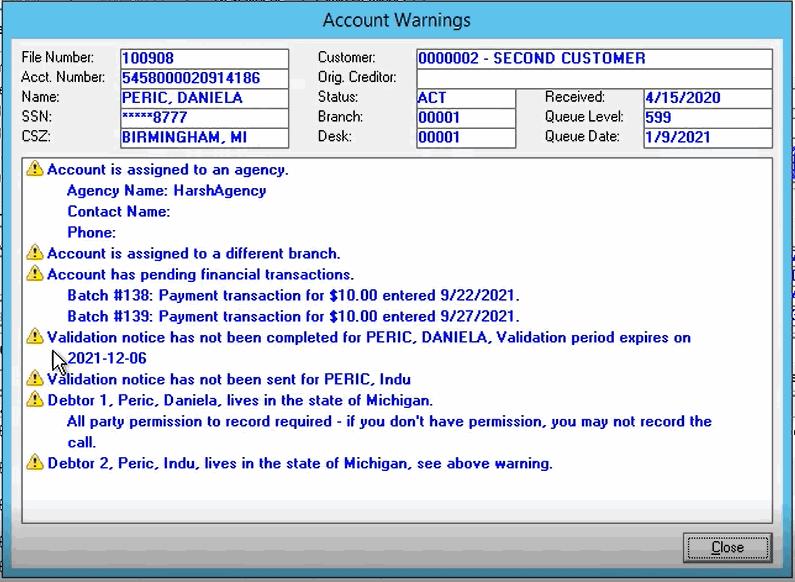
-
When finished viewing the information, click Close.
Note: If you don't have permissions to access the account, a Do Not Enter icon appears next to the warning and all text appears in red.



