- Contents
View AIM Payment Arrangements
Use the Arrangements tab in the AIM panel to view payment arrangement information pulled from AIM for the account displayed in the Work Form.
To view AIM payment arrangements
-
With an account displayed in the Work Form, at the top of the Panels section, click the name of the currently displayed panel (for example, Notes, Phones) and then click AIM Panel.
-
In the toolbar, click Arrangements.
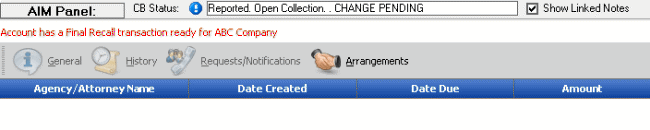
Agency/Attorney Name: Outside collection agency or attorney that holds the account.
Date Created: Date you created the payment arrangement.
Due Date: Date the payment is due.
Amount: Payment amount due.



