- Contents
View AIM Requests and Notifications
Use the Requests/Notifications tab in the AIM Panel to view requests and responses pulled from AIM for the account displayed in the Work Form.
To view AIM requests and notifications
-
With an account displayed in the Work Form, at the top of the Panels section, click the name of the currently displayed panel (for example, Notes, Phones) and then click AIM Panel.
-
In the toolbar, click Requests/Notifications.
-
Click the plus sign (+) to expand a request or response and view more detail.
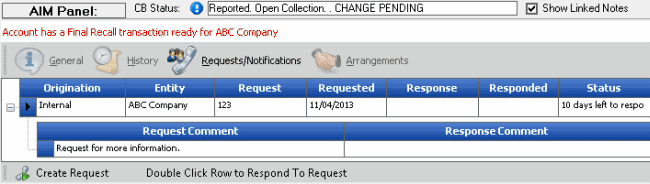
Origination: Source where the request or notification originated.
Entity: Organization or individual that sent the request or notification.
Request: Code that identifies the type of request or notification.
Requested: Date of the request or notification.
Response: Code that identifies the response to the request or notification.
Responded: Date of the response to the request or notification.
Status: Status of the response to the request or notification.
Request Comment: Description of the request.
Response Comment: Description of the response.



