- Contents
View an Archived Account
Use the Archive panel to view an account that Latitude moved from the Latitude database to an archive file. You must have the Access Archived Account permission. Also, your administrator must have selected the panel in the Work Form Panels permission.
To view an archived account
-
With an account displayed in the Work Form, at the top of the Panels section, click the name of the currently displayed panel (for example, Phones, Notes) and then click Archive. The Archive panel appears.
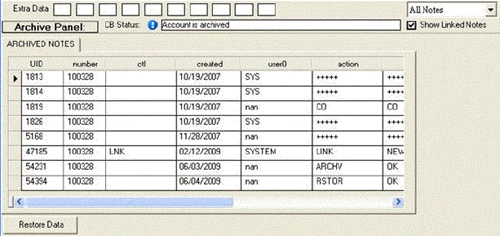
-
To move the account from the archive file to the Latitude database, click Restore Data. You must have the Access Archive/Restore Functionality permission.



