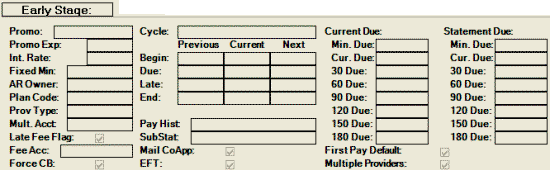- Contents
View Early Stage Information
Use the Early Stage panel to view delinquency information for use in a first-party pre-charge off environment. A custom program populates this information and it is read-only. To view the panel, your administrator must have selected the panel in the Work Form Panels permission.
To view early stage information
-
With an account displayed in the Work Form, in the Panels section of the Work Form, click the name of the currently displayed panel (for example, Notes, Phones) and then click Early Stage. The Early Stage panel appears.