- Contents
View the Work Plan and Settlement Guidelines
Use the Customer window to view the work plan, settlement guidelines, and other miscellaneous guidelines for working an account.
To view the work plan and settlement guidelines
-
With an account displayed in the Work Form, do one of the following:
-
From the Info menu, click Customer Misc Info.
-
At the top of the Work Form, beneath the menu bar, click in the Customer box.
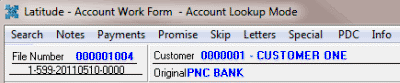
The Customer window appears.
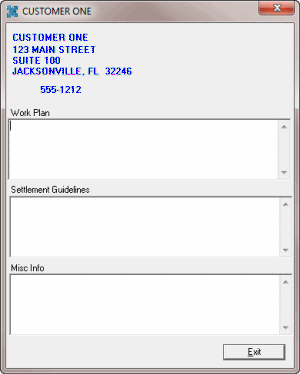
Work Plan: Displays a work plan for the account.
Settlement Guidelines: Displays settlement guidelines for the account.
Miscellaneous Information: Displays miscellaneous information for working an account.
-
When finished viewing the information, click Exit.



