- Contents
Latitude in the Cloud User's Guide
Introduction to Latitude in the Cloud
Latitude by Genesys applications are available through Latitude by Genesys' cloud platform built on Amazon Web Services (AWS) using Citrix Receiver as the delivery method. Your administrator installs and configures Latitude in the Cloud for you.
This document describes how to log on to and use your Latitude by Genesys applications in the Cloud. The Latitude applications available to you are based on what your organization purchased and licensed; and the permissions that your organization assigned to you.
Need assistance?
If you have questions or need assistance using the software, you can reference the documentation or contact Latitude by Genesys Support.
Documentation
For the latest version of this document and other supporting documentation (such as system requirements), see "Collections" on the Product Information site at: https://my.inin.com/products/Pages/default.aspx. These files require Adobe® Reader®. You can click a document to open it or right-click a document to download it.
Support
You can call or use the web portal to contact Latitude by Genesys Support.
Telephone
You can speak directly to a Latitude by Genesys Support person Monday through Friday from 8:00 a.m. to 7:00 p.m., EST. Outside these times, the phone system directs your call to the after-hours voice mail service. Leave a message so that Latitude by Genesys Support can return your call.
-
Toll Free: (866)396-2599
-
Main: (904)680-7100 (At the prompts, select "departmental listing" and then select "after hours support.")
-
Fax: (904)680-7138
Web portal
The Genesys web portal allows you to log support cases that you want Latitude by Genesys Support to address, and review the status of the cases that your company or Latitude by Genesys Support logged. The system tracks, prioritizes, and escalates your company's cases.