- Contents
Exchange Manager Help
View Version History
Use the Version History window to view a history of activities that occurred in Exchange Manager.
To view version history
-
From the menu bar, click Tools > Version History. The Version History window appears.
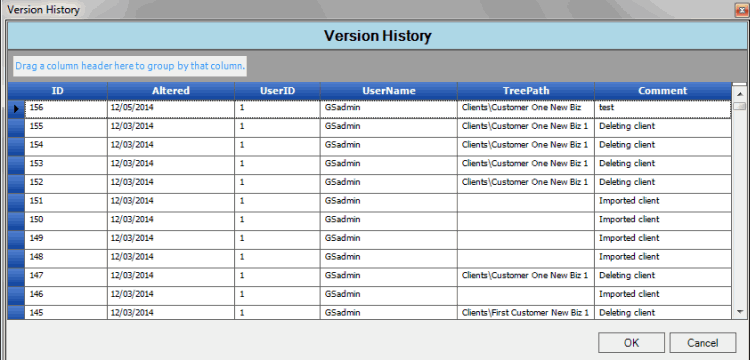
ID: Unique code the system assigns to identify the history record.
Altered: Date the activity occurred.
User ID: Unique code that identifies the user who performed the activity.
User Name: Name of the user who performed the activity.
Tree Path: Path in the Navigation pane associated to the activity.
Comment: Description of the activity.
-
When finished viewing the information, click OK.