- Contents
Job Manager Help
Arrange Column Headings
Use the Results tab in the Select Accounts window to change the order in which columns appear in the query results.
To arrange column headings
-
With the Select Accounts window open, in the toolbar, click Run. The results appear on the Results tab.
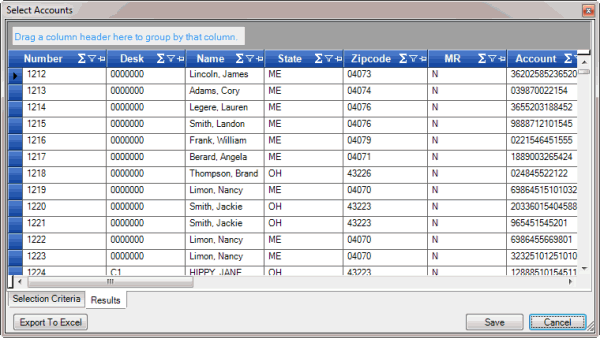
-
Click a column heading and drag it to the new location.
-
When two red arrows appear in the location where you want to place the column, release your mouse button.
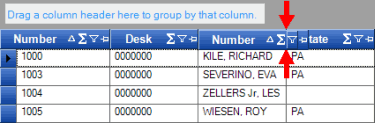
Related Topics