- Contents
Job Manager Help
Create a Vendor Service Job
The following table provides an overview of the steps for creating a vendor service job. For more information, see Job Configuration. Job Manager requires a separate job for vendor service exports and imports.
|
Step |
Program |
Action |
|
1 |
Exchange (optional) |
Modify vendor mapping for the product under the Fusion folder. |
|
2 |
Job Manager |
Create a vendor transfer configuration for uploading and downloading files with the vendor. You can use the same transfer configuration for both processes. |
|
3 |
Job Manager (optional) |
Create a file protection configuration to use when exchanging files with the vendor using PGP encryption keys. |
|
4 |
Job Manager or Account Analysis tool in Latitude |
Create and save a query to retrieve accounts that you want to include when exporting vendor package requests. |
|
5 |
Job Manager |
Create a package configuration for the vendor service, incorporating the transfer configuration and, if necessary, the file protection configuration. |
|
6 |
Job Manager |
Create a schedule for running the job. |
|
7 |
Job Manager |
Create a job for the Vendor Service Import or Vendor Service Export job category and specify the package and schedule configurations. |
Related Topics