- Contents
Job Manager Help
Group Query Conditions
Use the Conditions pane in the Select Accounts window to separate conditions into groups when you require complex data mining.
To group query conditions
-
With the Select Accounts window open, go to the Conditions pane.
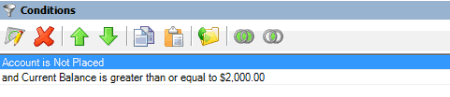
-
Click the conditions to group.
Tip: To select multiple sequential conditions, press and hold the Shift key and click the first and last sequential condition. To select multiple non-sequential conditions, press and hold the Ctrl key and click each individual condition. To select all conditions, right-click and then click Select All.
-
Do one of the following:
-
In the toolbar, click the Group icon.
-
Right-click the selected conditions and then click Group.
The query designer groups the selected conditions and identifies the beginning and ending of the group.
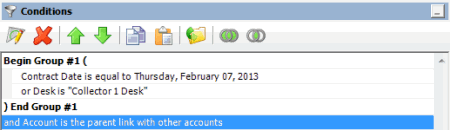
-
Continue grouping conditions as necessary. The following example shows a complex grouping of conditions.
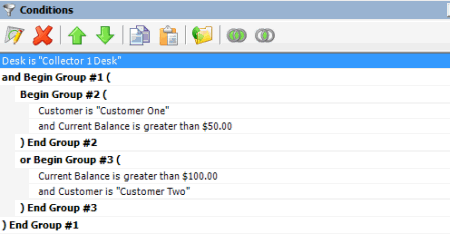
Related Topics