- Contents
Job Manager Help
Set the Sort Order to Ascending
Use the Order pane in the Select Accounts window to set the sort order for a data item to ascending order.
To set the sort order to ascending
-
With the Select Accounts window open, go to the Order pane.
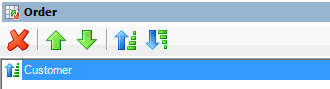
-
Do one of the following:
-
Click the data item and then, in the toolbar, click the Ascending icon.
-
Right-click the data item and then click Set Ascending Order.
Related Topics