- Contents
Add a Hardship Type
Use the Hardship Type panel to add a financial hardship type.
To add a hardship type
-
In the Navigation pane, click System Codes and Settings > Accounts > Hardship Type.
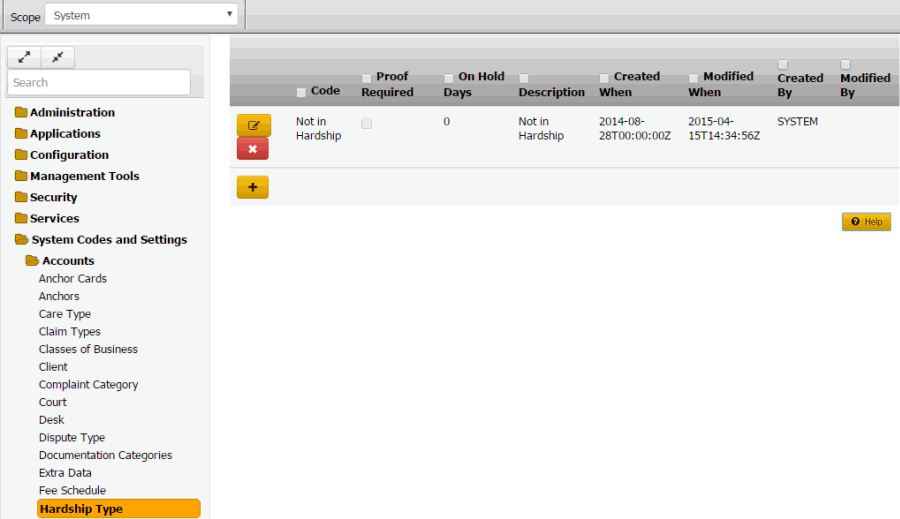
Code: Code that identifies the type of financial hardship.
Proof Required: If selected, your organization requires proof of the financial hardship.
On Hold Days: Default number of days to place the account on hold to suspend collection activity.
Description: Description of the hardship type.
Created When: Date and time a user created this hardship type.
Modified When: Date and time a user last modified this hardship type.
Created By: User who created this hardship type.
Modified By: User who last modified this hardship type.
-
Click the plus sign (+). A blank row appears in the data grid.
-
Complete the information and then click the check mark.