- Contents
Add a Party to an Account
Use the New Customer dialog box to add a party to the account.
To add a party to an account
-
In the Task Panel navigation tree, click Customer.
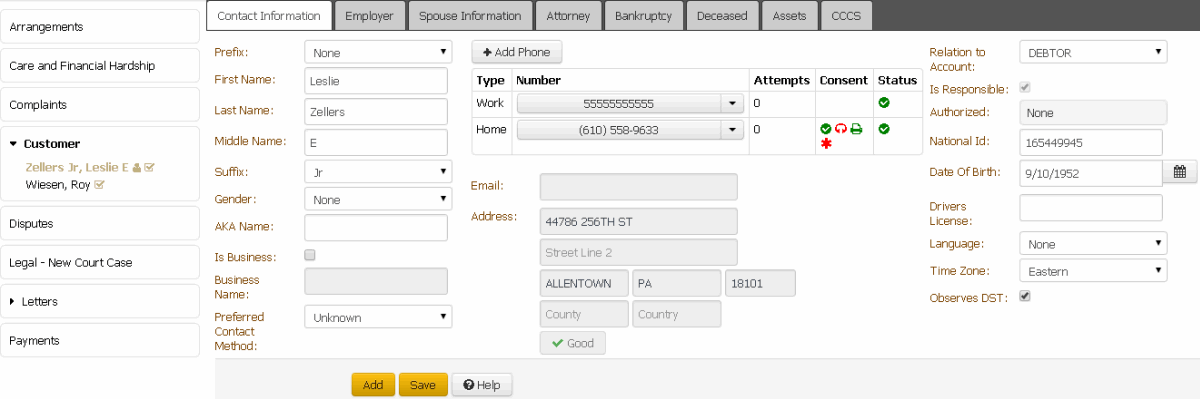
-
Click the Contact Information tab and then click Add.
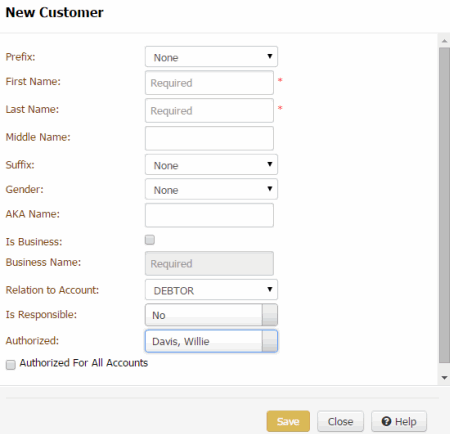
Prefix: Person's name prefix.
First Name: Person's first name.
Last Name: Person's last name.
Middle Name: Person's middle name.
Suffix: Person's name suffix.
Gender: Person's gender.
AKA Name: Another name the person uses.
Is Business: If selected, the party is a business rather than an individual.
Business Name: Name of the business. Required if you selected Is Business.
Relation to Account: Person's relation to the account. For example, the person is the primary responsible party on the account.
Is Responsible: If selected, the person is responsible for the account. For the primary party on the account, the system selects the check box and you cannot clear it.
Authorized: Person for whom the party is authorized to discuss the debt and pay on the account. This box is available when you select No in the Is Responsible box.
Authorized For All Accounts: If selected, the party is authorized to discuss the debts and pay on all the person's accounts. This check box is available when you select a name in the Authorized box.
-
Complete the information and then click Save.



