- Contents
Add a Standard Note to an Account
Use the Hot Note card in the Delinquency or Recovery anchor to add a standard note to the account. You cannot modify or delete standard notes. For more information, see Notes.
To add a standard note to an account
-
Locate the Hot Note card.
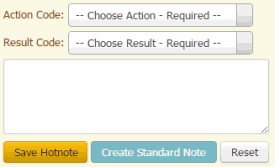
-
In the Action Code list box, click the action on the account.
-
In the Result Code list box, click the result of the action.
-
In the Note box, type a note and then click Create Standard note. The system adds the note to the Notes panel.
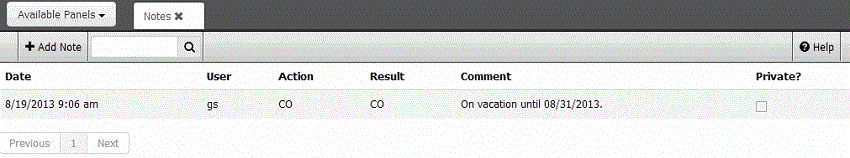
Tip: To cancel your changes, click Reset.



