- Contents
Add an Anchor Card
Use the Anchor Cards panel to add an anchor card.
To add an anchor card
-
In the Navigation pane, click System Codes and Settings > Accounts > Anchor Cards.
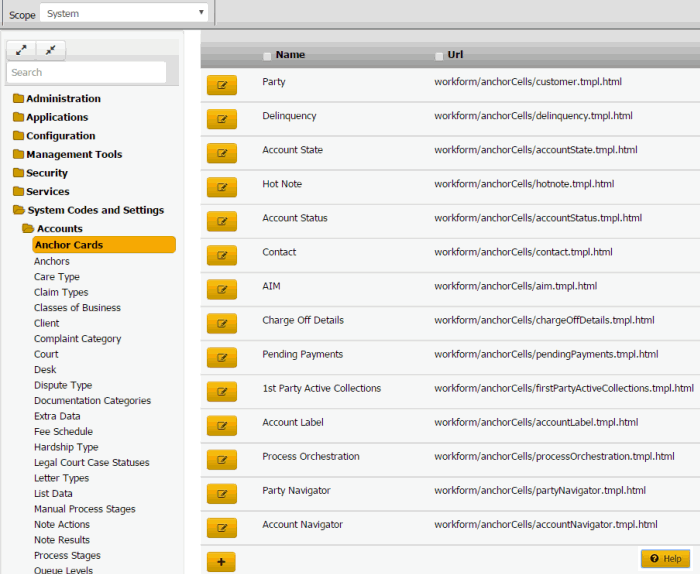
-
Click the plus sign (+). A blank row appears in the data grid.
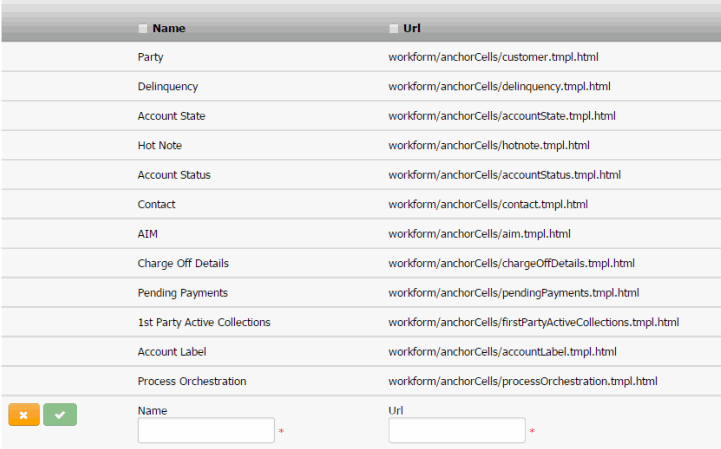
-
In the Name box, type the name of the anchor card.
-
In the URL box, type the path to the anchor card application page. For example, "workform/anchorCells/customer.tmpl.html."
-
Click the check mark.



