- Contents
Add an Insurance Policy
Use the Insurance tab in the Medical panel to add an insurance policy to the account.
To add an insurance policy
-
In the Reference Panel navigation bar, click Available Panels and then click Medical.
-
Click the Insurance tab.
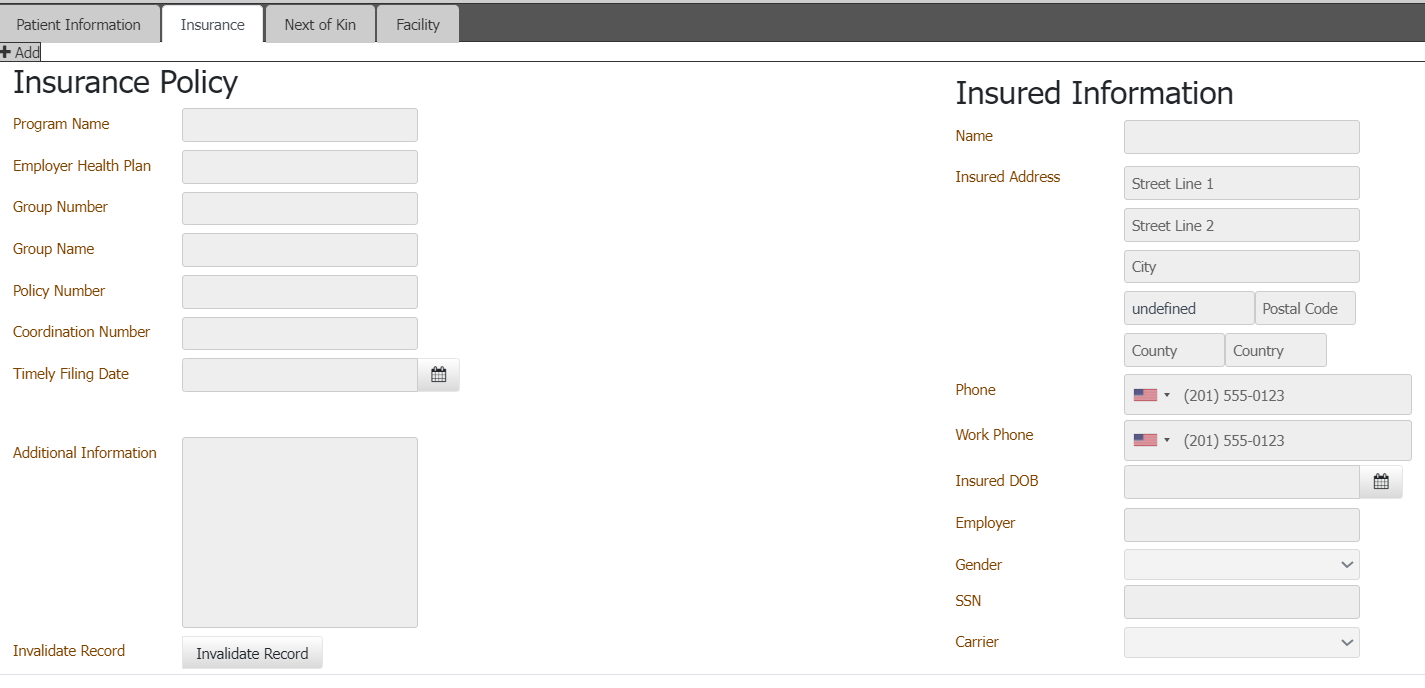
-
Click + Add.
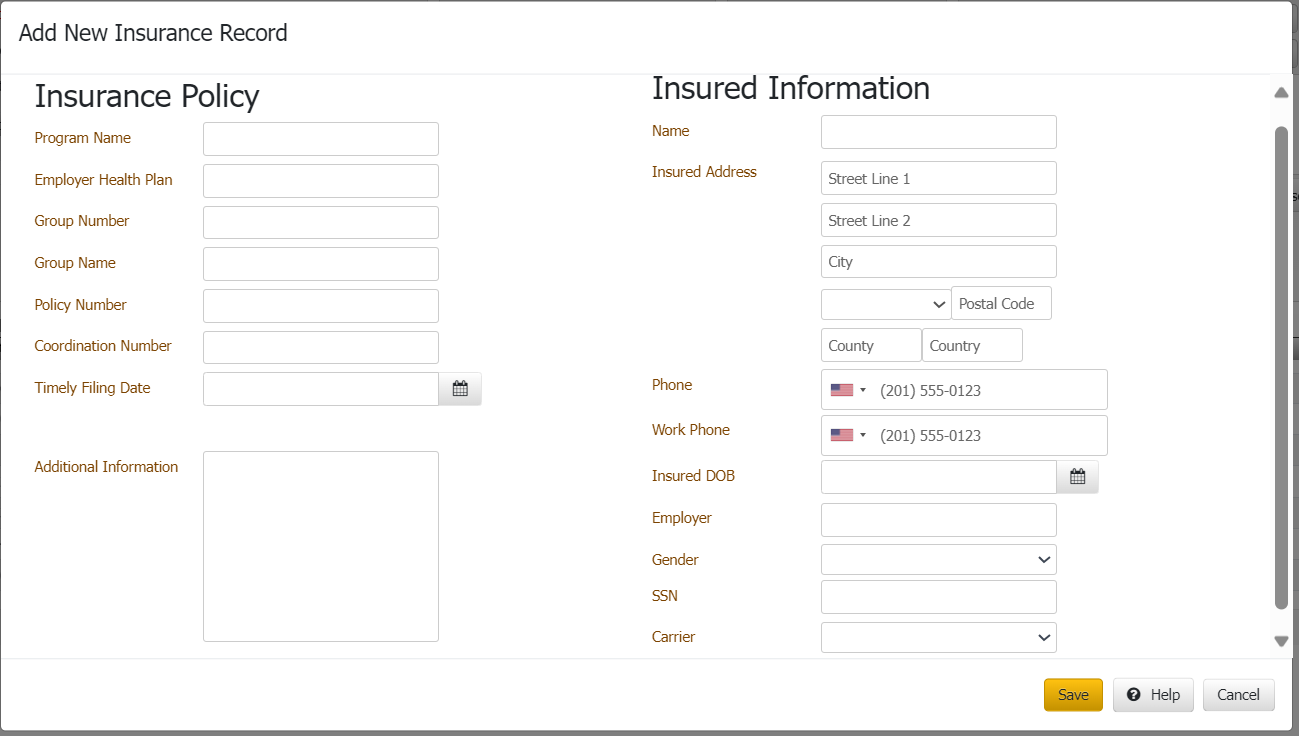
Program Name: Name of the insured person's insurance program.
Employer Health Plan: Name of the employer's healthcare plan.
Group Number: Number that identifies the employer's group insurance plan.
Group Name: Name of the employer's group insurance plan.
Policy Number: Number that the insurance company assigned to identify the insured person's health insurance policy.
Coordination Number: Number that identifies the health insurance plan when a patient has more than one (for example, a primary and secondary healthcare plan).
Timely Filing Date: Deadline for billing the insurance company.
Additional Information: More information about the patient's health insurance.
Name: Insured person's name.
Insured Address: Insured person's street address line 1, line 2, city, state, postal code, county, and country.
Phone: Insured person's phone number.
Work Phone: Insured person's work phone number.
Insured DOB: Insured person's date of birth.
Employer: Name of Insured person's employer.
Gender: Insured person's gender.
SSN: Insured person's social security number.
Carrier : Insurance carrier's name (carrier is Automatically set).
-
Complete the information and then click Save. The system adds a tab for the insurance policy on the Insurance tab in the Medical panel.



