- Contents
Add Arrears
Use the Arrears tab to add past due debt for the account.
To add arrears
-
In the Reference Panel navigation bar, click Available Panels and then click Income and Expenditure.
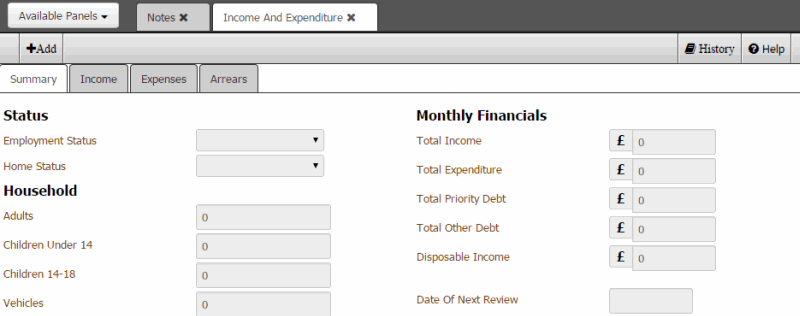
-
In the Income and Expenditure toolbar, click Add and then click the Arrears tab.
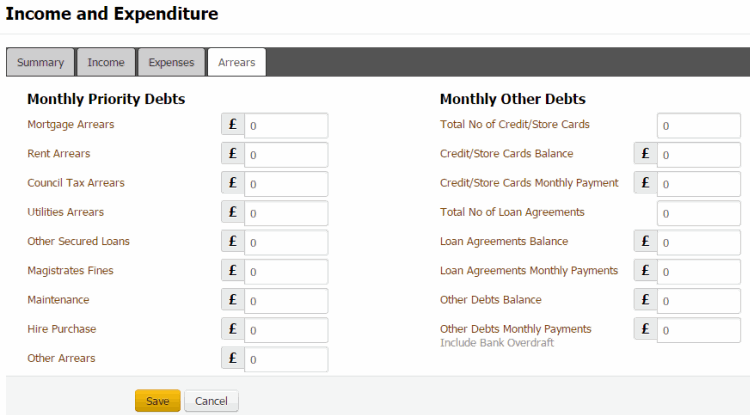
Mortgage Arrears: Overdue mortgage amount.
Rent Arrears: Overdue rent amount.
Council Tax Arrears: Overdue council tax amount.
Utilities Arrears: Overdue utilities amount.
Other Secured Loans: Overdue secured loan amount.
Magistrates Fines: Overdue magistrate fines.
Maintenance: Overdue maintenance amount.
Hire Purchase: Overdue vehicle "hire purchase" amount.
Other Arrears: Overdue other amount.
Total No of Credit/Store Cards: Total number of credit cards and store cards.
Credit/Store Cards Balance: Total balance owed on the credit cards and store cards.
Credit/Store Cards Monthly Payment: Monthly payment amount for the credit cards and store cards.
Total No of Loan Agreements: Total number of loan agreements.
Loan Agreements Balance: Total balance owed on the loan agreements.
Loan Agreements Monthly Payments: Monthly payment amount for the loan agreements.
Other Debts Balance: Balance of other debts.
Other Debts Monthly Payments: Monthly payment amount for other debts.
Type: Type of arrearage, such as priority or non-priority.
Description: Description of the arrearage.
Amount: Amount of the arrearage.
Frequency: Frequency in which the arrearage is due.
Repayment Offer: Amount the customer proposes to repay each month.
CCJ: County Court Judgments.
Monthly Total: Total arrearage amount.
Total Priority Creditors: Total number of priority creditors whose claims are paid before non-priority creditors.
Total Non-Priority Creditors: Total number of non-priority creditors whose claims are paid after priority creditors.
Total Number CCJs: Total number of county court judgments.
Notes: Information about the arrearage.
-
Complete the information and then click Save.



