- Contents
Approve or Deny a SIF Arrangement
Use the Scheduled Payments card in the Arrangements panel to approve or deny a SIF arrangement with a settlement amount that falls below the minimum settlement amount allowed. The system places the arrangement on hold until you approve it.
Note: If you don't have permission to approve or deny the SIF arrangement, assign the account to the Supervisor queue for processing. For more information about permissions, see the "% Allowed Below Minimum" policy in the User Policy Permission.
To approve or deny a SIF arrangement
-
In the Task Panel navigation tree, click Arrangements.
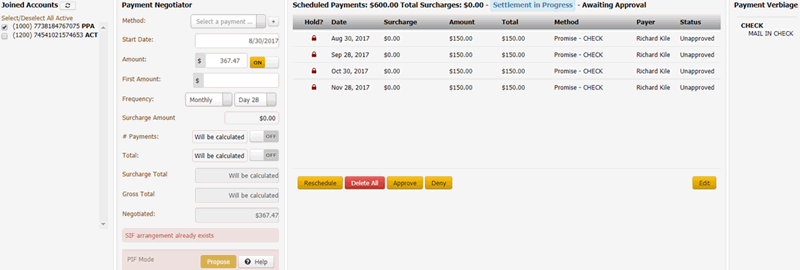
-
In the Scheduled Payments card, do one of the following:
-
To approve the SIF arrangement, click Approve. Latitude removes the hold and changes the status to "scheduled."
-
To deny the SIF arrangement, click Deny. Latitude deletes the arrangement.



