- Contents
Change the Status of an Email
Use the Contact Information tab or the Email panel to change the status of an Email on the account.
To change the status of an account Email.
-
Do one of the following:
-
In the Task Panel navigation tree, click Customer and then click a name. The Contact Information tab appears.
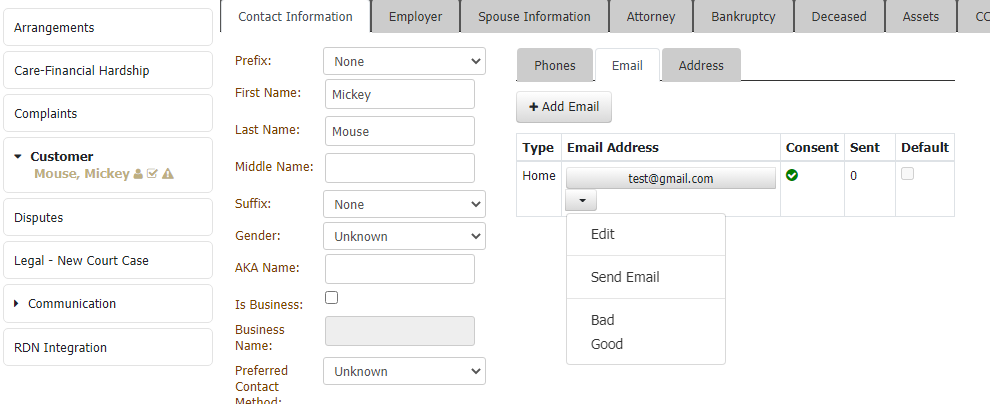
-
Click the arrow next to the Email and then click the status (Good or Bad).



