- Contents
Create a Label
Use the Account Label card in the Delinquency or Recovery anchor to create a label that you can use to flag accounts.
To create a label
-
Locate the Account Label card.
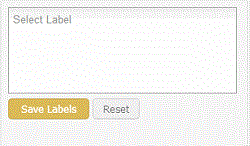
-
In the Select Label box, type a label name to indicate the purpose of the label. A link appears in the lower section of the card.
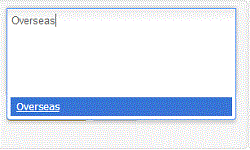
-
Press Enter. The system adds the label to the Account Label card.
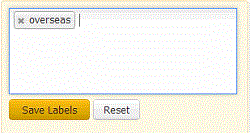
Tip: To cancel your changes, click Reset.



