- Contents
Create an AIM Request
Use the New Request dialog box to create a request for the outside collection agency or attorney that holds the account. If an outside collection agency or attorney doesn't hold the account, you cannot create a request.
To create an AIM request
-
In the Reference Panel navigation bar, click Available Panels and then click AIM.
-
In the AIM toolbar, click Create Request.
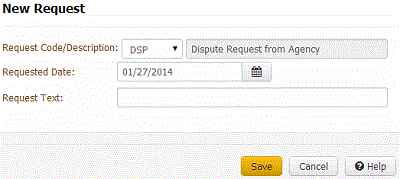
Request Code/Description: Code and description that identify the type of request.
Requested Date: Date of the request.
Request Text: More information regarding the request.
-
Complete the information and click Save. The system adds the request to the data grid on the Requests/Notifications tab.



