- Contents
Delete a Garnishment
Use the Garnishment tab to delete a garnishment for the account.
To delete a garnishment
-
In the Task Panel navigation tree, click a case number.
-
Click the Garnishment tab.
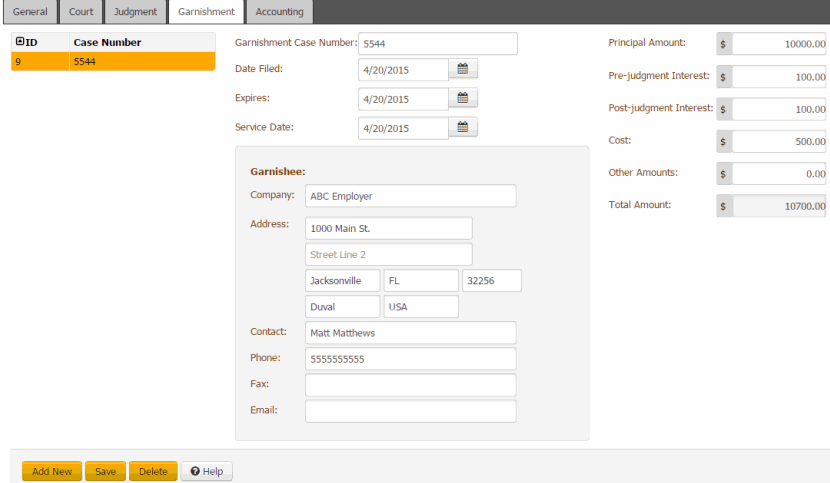
-
Click the garnishment case number and then click Delete.
-
In the Confirmation dialog box, click OK.



