- Contents
Delete a Label From an Account
Use the Account Label card in the Delinquency or Recovery anchor to delete a label from the account.
To delete a label from an account
-
Locate the Account Label card.
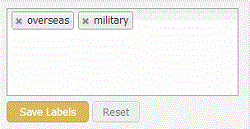
-
Click the x next to the label to delete.
Tip: To cancel your changes, click Reset.



