- Contents
Edit a Wallet Item
Use the Wallet tab in the Payment Instrument dialog box to edit a credit card, ACH, or paper draft account from the customer's wallet.
To Edit a wallet item
-
In the Task Panel navigation tree, do one of the following:
-
Click Payments.
-
Click Arrangements.
-
Click the Wallet icon next to the Method list box. The Payment Instrument dialog box appears.
-
Click the Wallet tab.
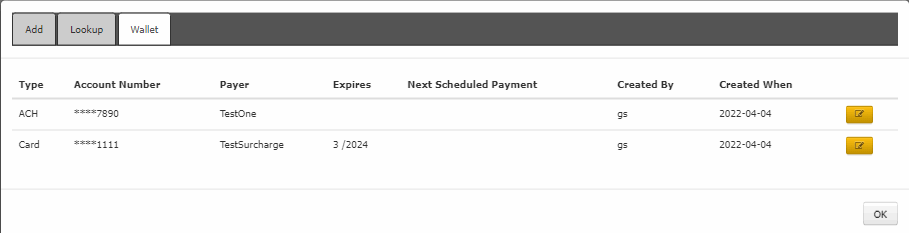
-
Click the
 next to the wallet item. The
Edit Address dialog box appears.
next to the wallet item. The
Edit Address dialog box appears.
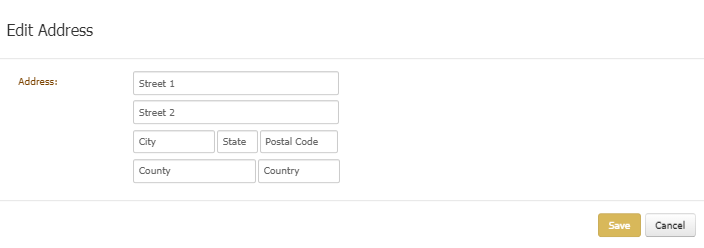
-
In the Edit Address dialog box, click to edit the street, city, state, postal code, county, and country details.
-
Click Save.



