- Contents
Evaluate an Account for Credit Reporting
Use the Summary tab in the CB Reporting panel to evaluate the account for credit bureau reporting purposes. This process evaluates the account for actions such as a user included a responsible party in reporting or flagged a responsible party as deceased. You must have the Allow Manual Evaluation Permission.
Note: If you have a large database, this process is time-consuming so use it sparingly. Keep in mind that Custodian also runs this process automatically each night so you may want to skip the manual evaluation.
To evaluate an account for credit reporting
-
In the Reference Panel navigation bar, click Available Panels and then click CB Reporting.
-
Click the Summary tab.
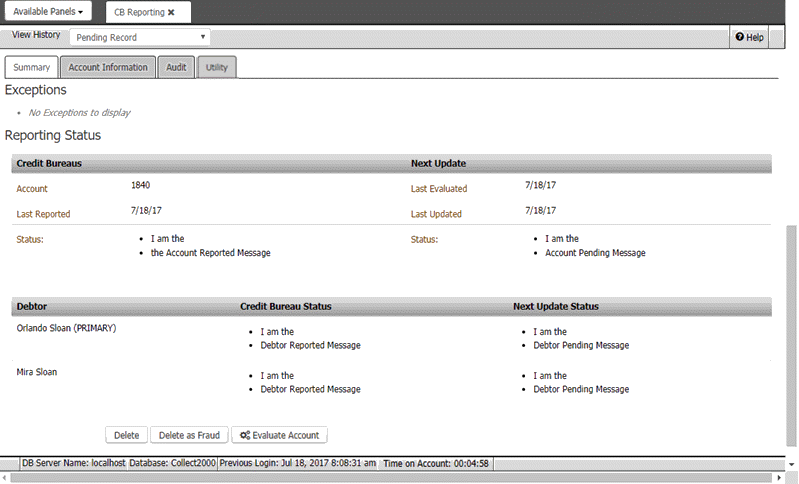
-
Click Evaluate Account. The system displays a message indicating that the evaluation started. When finished, it displays a message indicating that the evaluation completed.
Related Topics
Allow Manual Evaluation Permission



