- Contents
Flag an Account Address
Use the Contact Information tab to indicate that an address is good or bad for a party on the account.
To flag an account address
-
In the Task Panel navigation tree, click Customer and then click a name.
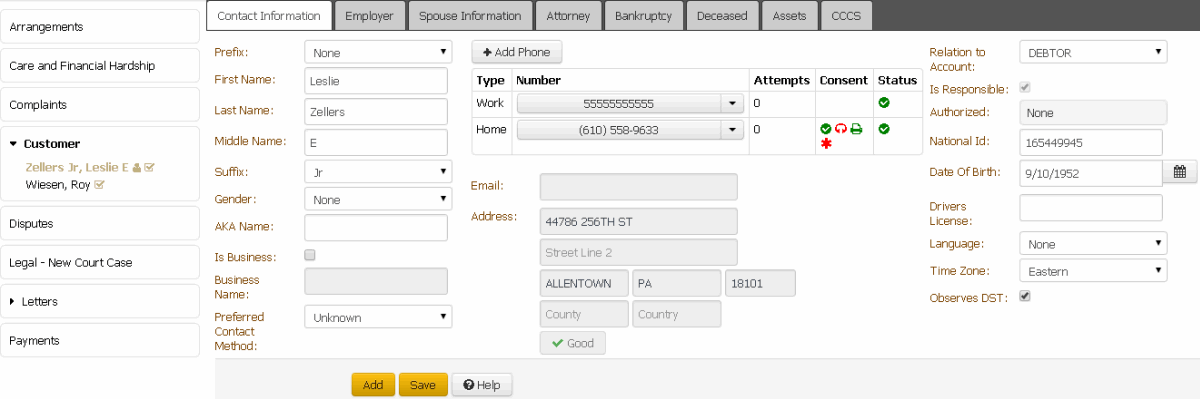
Good/Bad: Indicates whether the address is good or bad. The label changes based on the condition of the address.
-
Do the following:
-
To change a "good" address to "bad," click Good.
-
To change a "bad" address to "good," click Bad.
-
Click Save.



