- Contents
Invalidate an Insurance Policy
Use the Insurance tab in the Medical panel to flag an insurance policy as invalid for the account.
To invalidate an insurance policy
-
In the Reference Panel navigation bar, click Available Panels and then click Medical.
-
Click the Insurance tab.
-
Click the tab for the policy to invalidate.
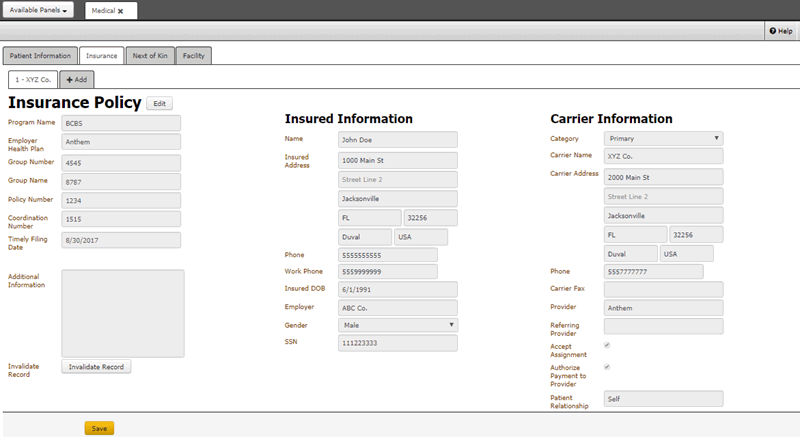
-
Click Invalidate Record.
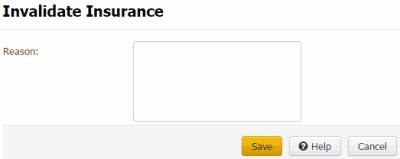
-
In the Reason box, type the reason the policy is invalid and then click Save. The system displays a red bar and a message across the top of the policy tab to indicate that the policy is invalid.



