- Contents
Maintain General Bankruptcy Information
Use the Bankruptcy General tab to maintain general bankruptcy information. Some information on this tab is available for use in merge letters.
To maintain general bankruptcy information
-
In the Task Panel navigation tree, click Customers and then click a name.
-
Click the Bankruptcy tab and then click the Bankruptcy General tab.
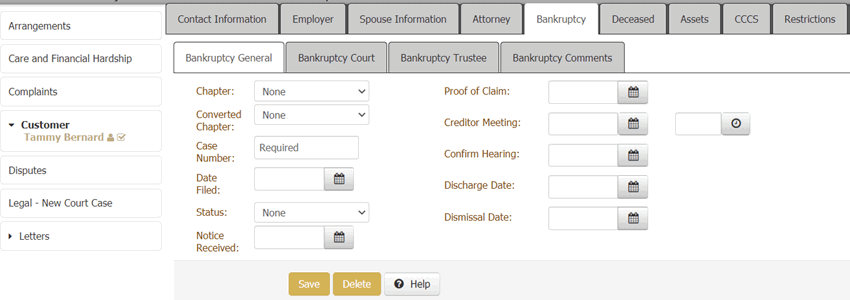
Chapter: Bankruptcy chapter number. The information available on the Bankruptcy General tab is based on the bankruptcy chapter selected.
Converted Chapter: If the customer filed bankruptcy under a different chapter originally, the original bankruptcy chapter number.
Case Number: Case number the court assigned to the bankruptcy.
Date Filed: Date the customer filed the case with the bankruptcy court.
Status: Status of the bankruptcy.
Notice Received: Date the client received a notice that the customer filed for bankruptcy.
Proof of Claim: Date the client sent a proof of claim to the court.
Creditor Meeting: Date and time of the creditor meeting.
Confirm Hearing: Date the court set the confirmation hearing.
Discharge Date: Date the court discharged the bankruptcy.
Dismissal Date: Date the court dismissed the bankruptcy.
Has Asset: If selected, indicates that the customer has assets to secure the debt. This check box displays for chapter 7 only.
Method: Method through which the court discharges account. This list box displays for chapter 7 only. Valid values are:
None: Customer didn't specify a method.
No Intention to Reaffirm: Customer or the customer's attorney didn't file.
Reaffirmation: Customer reaffirmed the debt under new terms. The following boxes appear when you select this option:
-
Reaffirmation Amount: Amount that the customer reaffirmed to pay.
-
Reaffirmation Filed Date: Date the customer filed the reaffirmation with the court.
-
Reaffirmation Terms: Agreed upon terms of the reaffirmation.
Surrender: Customer chose to surrender collateral. The following boxes appear when you select this option:
-
Surrender Date: Date the customer surrendered the item.
-
Surrender Method: Indicates how the customer surrendered the item (for example, shipped or picked up).
-
Auction House: Name of the auction house that auctioned the surrendered item.
-
Auction Date: Date the auction house auctioned the surrendered item.
-
Auction Amount: Amount the auction house received for the surrendered item.
-
Auction Fee: Fee the auction house charged for auctioning the surrendered item.
-
Auction Amount Applied: Amount of the auction funds applied to the account.
Voluntary: Customer chose to pay off the debt voluntarily, possibly under new terms, without officially filing through the court. The following boxes appear when you select this option:
-
Voluntary Date: Date the customer volunteered to pay off the debt.
-
Voluntary Amount: Amount the customer volunteered to pay.
-
Terms: Terms of the voluntary payment agreement.
Claim Type: Indicates whether the debt is secured, unsecured, or split. This list box displays for chapters 11, 12, and 13 only.
Secured Amount: Amount of the debt that is secured. This box displays for chapters 11, 12, and 13 only.
Unsecured Amount: Amount of the debt that is unsecured. This box displays for chapters 11, 12, and 13 only.
Secured Plan Percent: Percentage of the secured amount for which the customer remains responsible. This box displays for chapters 11, 12, and 13 only.
Unsecured Plan Percent: Percentage of the unsecured amount for which the customer remains responsible. This box displays for chapters 11, 12, and 13 only.
-
Complete the information and then click Save.
-
To delete the information, click Delete.



