- Contents
Maintain Money Titles
Use the Money Titles tab to specify labels for the money buckets that store money amounts for accounts.
To maintain money titles
-
In the Navigation pane, click System Codes and Settings > Accounts > System Configuration.
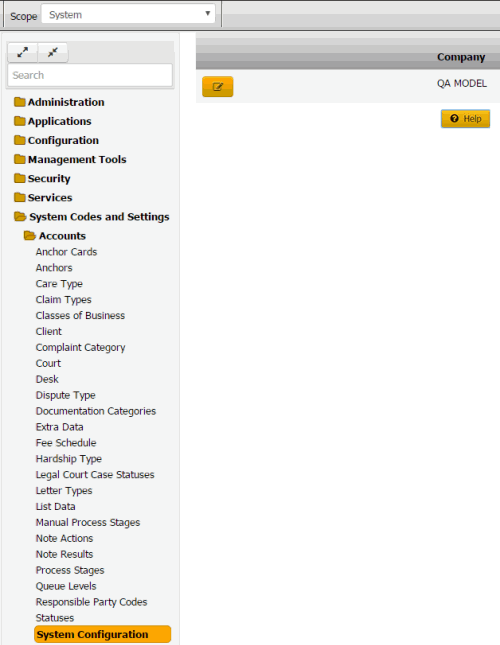
-
Click the Edit icon and then click the Money Titles tab.
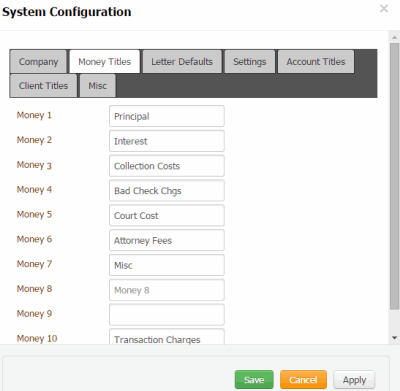
Money 1: Latitude reserves this money bucket for principal.
Money 2: Latitude reserves this money bucket for interest.
Money 10: Latitude reserves this money bucket for transaction charges.
Money 3 through Money 9: You can use these money buckets to store whatever money amounts you want. The values you provide in these boxes become the labels for these amounts when they appear in other areas of the system (for example, the Balance Details panel).
-
Add up to seven labels and then click Save.
Note: We recommend that you don't change the money buckets after you set them up and add accounts to Latitude.



