- Contents
Modify a Court Case Status
Use the Legal Court Case Statuses panel to modify a court case status.
To modify a court case status
-
In the Navigation pane, click System Codes and Settings > Accounts > Legal Court Case Statuses.
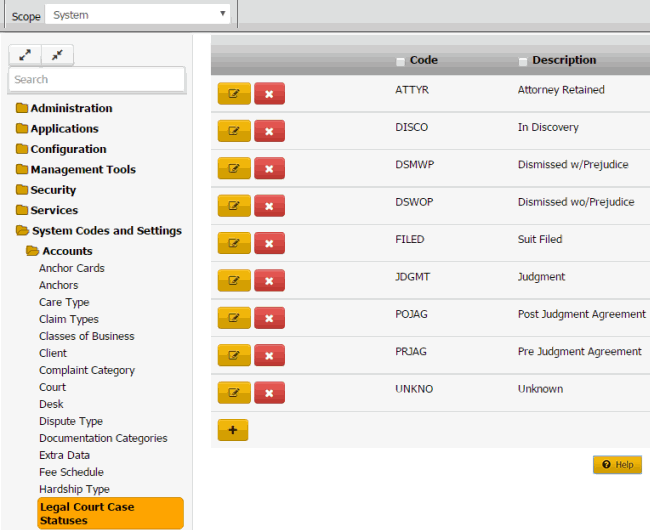
-
Click the Edit icon. The court case status appears in edit mode.
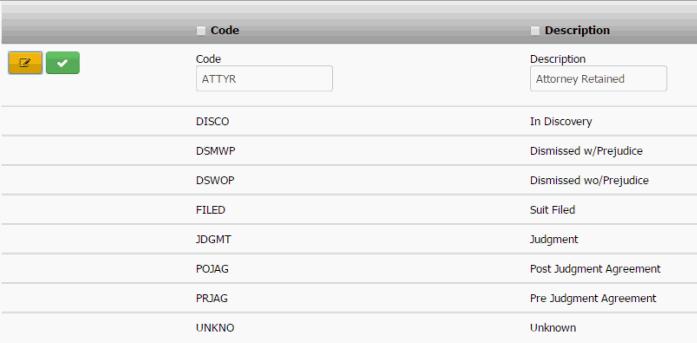
-
Modify the information and then click the check mark.



