- Contents
Modify a List Code
Use the List Data panel to modify a custom list code. You cannot modify system-defined list codes.
To modify a list code
-
In the Navigation pane, click System Codes and Settings > Accounts > List Data.
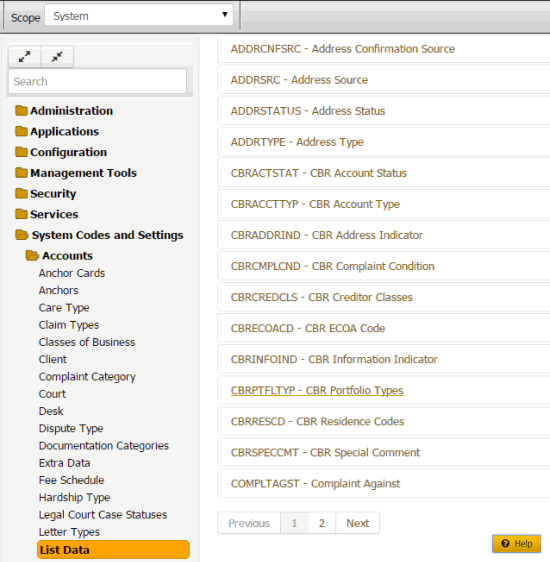
-
Click the list code to modify. The list code expands.
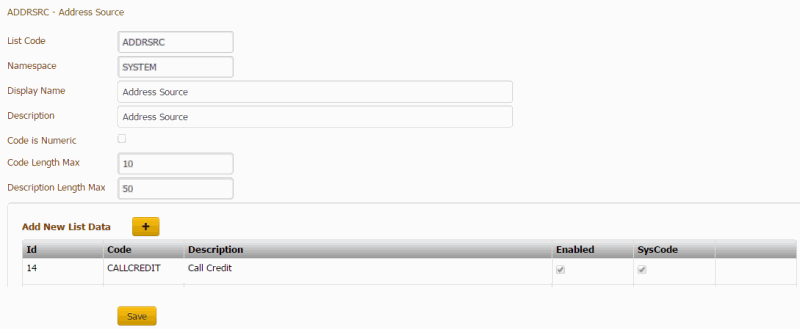
List Code: Unique code that identifies the custom list.
Namespace: Alternate name for the custom list.
Display Name: Name of the custom list. This name appears when displaying the list in a custom panel.
Description: A description of the custom list.
Code is Numeric: If selected, the list data identifier is numeric. If cleared, the list data identifier is alphanumeric.
Code Length Max: Maximum number of characters allowed for the list data identifier.
Description Length Max: Maximum number of characters allowed for the list data description.
-
Modify the information and then click Save.



