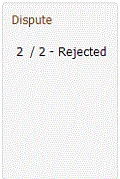- Contents
Liquid Latitude Help
Move an Account to the Next Process Stage
Use the Current option in the Processes menu to move an account to the next stage of a process. You cannot select a specific stage to which to move the account. However, you can continue moving the account to subsequent stages within the process until you get to the stage you want.
To move an account to the next process stage
-
In the Account toolbar, click Processes > Current > [process name - stage name] > Next. The system updates the anchor card in the Account Information panel to reflect the current stage. The following example shows that the account is in the Rejected stage of the Dispute process. It also shows that the process has two stages and that the account is in the second stage.