- Contents
Remove a Responsible Party From Credit Bureau Reporting
Use the Account Information tab on the CB Reporting panel to remove a responsible party associated to the account from credit bureau reporting.
To remove a responsible party from credit bureau reporting
-
In the Reference Panel navigation bar, click Available Panels and then click CB Reporting.
-
Click the Account Information tab.
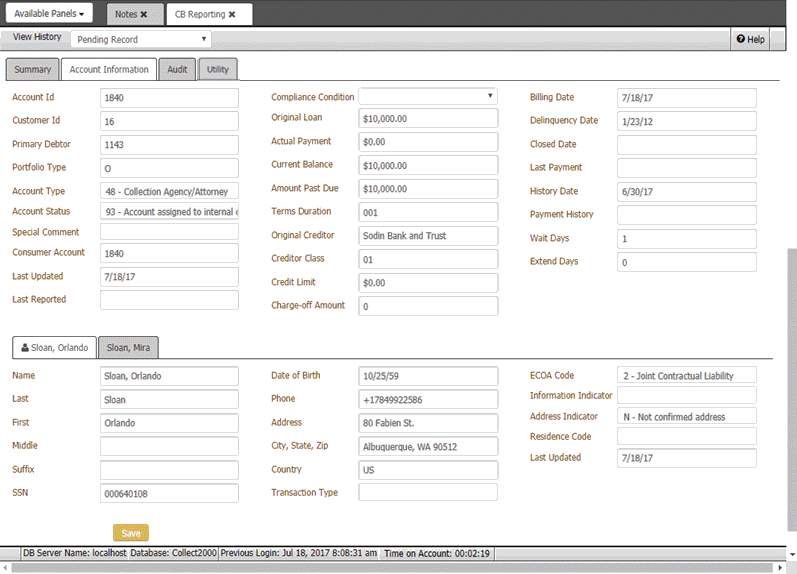
-
Click the tab that corresponds to the party's name.
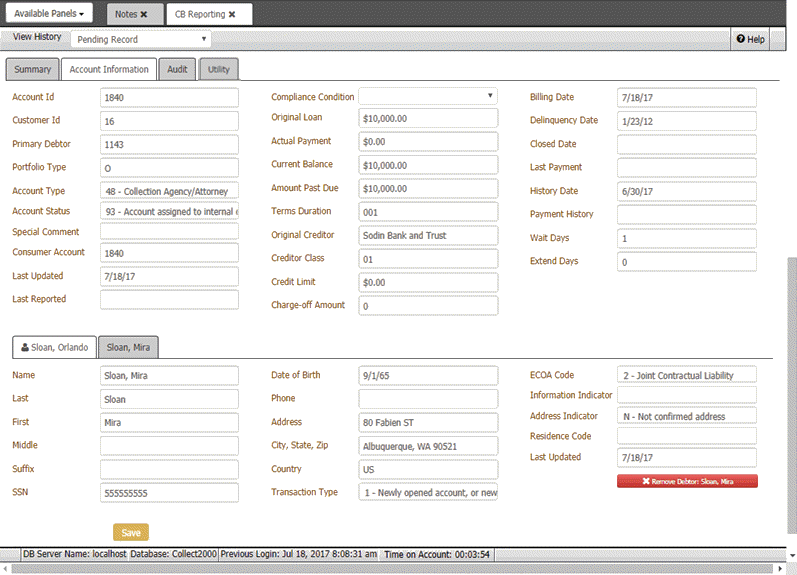
-
Click Remove Debtor - [Debtor Name].
-
In the confirmation dialog box, click OK. The system adds an audit trail record to Latitude.
-
In the Task Panel navigation tree, click Customer and then click the party's name.
-
Clear the Is Responsible check box and then click Save.



