- Contents
Report an Account to Credit Bureaus
Use the Summary tab on the CB Reporting panel to report the account to credit bureaus when a report is not due. When reporting accounts to credit bureaus, ensure that your organization is in compliance with Federal and State laws regarding credit reporting.
To report an account to credit bureaus
-
In the Reference Panel navigation bar, click Available Panels and then click CB Reporting.
-
Click the Summary tab.
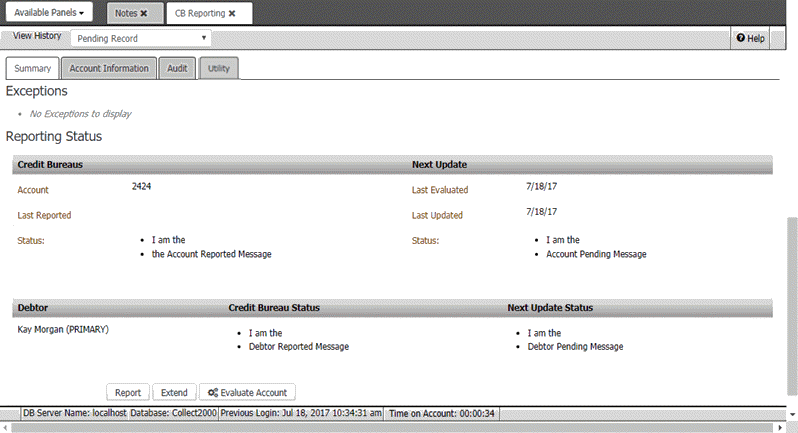
-
Click Report. The system includes the account in the next file that you create and send to the credit bureaus.



