- Contents
Liquid Latitude Help
Search for an ACH or Paper Draft Account
Use the Lookup tab in the Payment Instrument dialog box to search for an Automated Clearing House (ACH) or paper draft account and add it to the Method list box.
To search for an ACH or paper draft account
-
In the Task Panel navigation tree, do one of the following:
-
Click Payments.
-
Click Arrangements.
-
Click the Search icon next to the Method list box. The Payment Instrument dialog box appears.
-
Click the Lookup tab and then click ACH or Paper Draft.
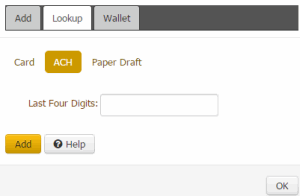
-
In the Last Four Digits box, type the last four digits of the account number and then click Lookup. The system displays the account in the Method list box.